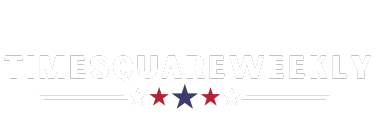In today’s age of smartphones, voice calls are often overlooked. But your phone has plenty of tools to make your calling experience easier. Here are some tips to make the most of your phone calls.
Quickly Contact Businesses
Need to call a business that’s not in your contacts list? Just use Siri, Google Assistant, Gemini, or Bixby to easily find and call the establishment. Simply tap the phone icon or command your virtual assistant to make the call.
Screen Unwanted Callers
Stop wasting time on unwanted calls by turning on the Silence Unknown Callers feature on your iPhone. You can also use Apple’s Live Voicemail feature for real-time transcriptions and the option to connect with callers while they leave a message.
Android-based phones offer similar call-management tools, so explore your options in the Phone app settings. You can screen calls, direct calls to voicemail, and customize your call-handling preferences.
Hand Off the Hold Queue
Don’t wait on hold when seeking customer service — let Google Assistant do it for you. Enable features like Hold for Me to have the Assistant wait and alert you when a representative is available.
Explore Google’s Talk to a Live Representative feature or similar options on non-Pixel phones to enhance your call experience. Don’t miss important calls by setting up visual or vibration notifications in your phone settings.
Don’t Miss Calls
Use LED flash or vibration alerts to stay informed of incoming calls without missing a beat. Customize your notifications in your phone’s settings to suit your preferences.