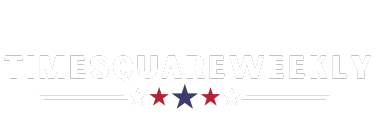Don’t Lose Your Memories: How to Backup Your Phone
Imagine losing all the photos, notes, and files on your phone permanently. It can be a nightmare scenario for anyone. But with a proper backup system in place, you can easily restore everything to a new phone in just a few taps. Here’s a quick guide on how to keep your files safe, secure, and up to date.
Getting Started
When you first set up your phone, you created an account with Apple, Google, or Samsung to use their services. Your Apple ID, Google Account, or Samsung Account is crucial for backup purposes.
With your account, you get free storage space like iCloud with Apple, or Google and Samsung cloud storage. This space is used to securely store your phone’s backups. If you run out of storage, you can easily upgrade for a small fee.
Credit…Apple; Google
In addition to online backup, you can also store your files locally on a drive. This provides an extra layer of protection for your data.
Backing Up
Apple, Google, and Samsung offer cloud backup options. You can easily set up automatic backups through your phone’s settings.
Backup apps save call history, settings, messages, photos, videos, and app data. They do not typically backup downloadable apps since they can be easily reinstalled.
Sync vs. Backup
Syncing and backing up are different. Backing up saves file copies at a specific point in time, while syncing keeps information current across devices.
Google and Samsung sync their mobile and web apps automatically between devices. You can customize which apps sync in your settings. Apple’s iCloud service handles data synchronization across its devices.
Other Options
Apart from the built-in backup tools, you can use third-party apps like iDrive, iBackup, or iMazing for backups. Services like Google Photos, iCloud Photos, Amazon Photos, and Dropbox can automatically back up your pictures for you.
Credit…iDrive
Conclusion
Don’t risk losing your precious memories and important files. Make sure to set up a backup system for your phone to keep everything safe and secure. Whether you choose cloud storage, local backups, or third-party apps, there are plenty of options available to suit your needs. Take the time to protect your data and ensure that you never lose those cherished moments.